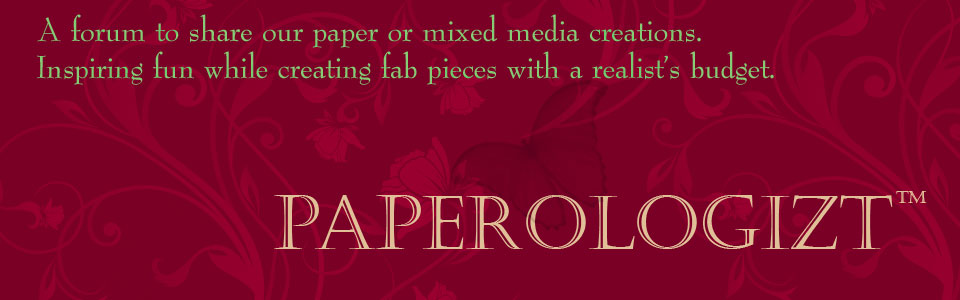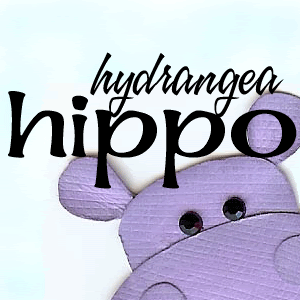Like many of you who watch YouTube videos for tips and inspiration I have found a person who makes stunning cards and provided a great tutorial on how to merge digital stamps with traditional stamps. I visited her site and discovered she is offering a great blog candy give-a-away.
I think that her pop up card is just fantastic.
I think that cards like this are so sweet to give
because people love displaying them at their desk or in their homes.

Check out the yummy blog candy
 Here is the list of all the great goodies of what is in the candy!
Here is the list of all the great goodies of what is in the candy!
24 Ciao Copic Markers in a Copic fold up fabric case
Zoe hand picked the colours which she suggested would be a great beginner set for anyone starting out with Copics.
W-1, E00, E02, E11, E31, E33, E37, R20, R27, R29, YR04, YR07,
Y11, Y15, G21, G28, BG15, BG49, B00, B95, B97, BV00, V17 and Blender 0
10 A4 sheets of X-Press It blending paper
Papermania Rose clear stamp set
Clear flourish stamp (great for backgrounds)
Wags ‘n Whiskers unmounted stamp – Angel Whispers
7 colours of hand made paper. 5 sheets each.
3 ply wood stars
5 Silver skeleton leaves
1 sheet of gold edged flower and leaf stickers
I sheet of silver hearts, flower and star stickers
1 sheet 3 dimensional square stickers
Basic Kaisercraft Love/dream circle rub ons
140 x 305mm rub on sheet – doilies
140 x 305mm rub on sheet – grunge floral
4 mini spring boards
5 lengths of my favourite lace
Length of Rhinestone chain
Papermania Mini Gem Brads
Rhinestone buckle
3 min pearl ribbon sliders
6 Prima bling flower centres
1 pack of Prima Pearls
Small bunch of flowers
2 packs of heavy silk flowers
Small selection of Prima Ornement de Floraz flowers
1 pack of Prima glitter Roses
Follow the rules and enter the blog candy give away but do it quick. The candy give away is ending soon, and entries must be in by midnight 31st May (Australian EST)
She will draw the winner within a couple of days after that deadline.
On a personal note as a small business person, good luck with starting your business Zoe. The rewards are wonderful and the hard work will be worth it. Stick to it and keep on creating. Your work is really lovely.