
I am so happy to say that people are watching my Silhouette videos on YouTube and this is a request for a "how to do it." This is a quick 5 minute video using the DOS prompt or command window to print a list of your GSD files that you do not have thumbnail images of. Remember I use Windows XP -- check your system software and be careful with the power of the DOS prompt -- it can be a useful tool, but like with all things a little knowledge can be dangerous so proceed with care, or ask a 15 year old teenage boy to help.
If you need a list of files in your folder named “GSD Files”:
Find your file and copy it to the “c” drive – remember it’s exact name
If you need a list of files in your folder named “GSD Files”:
Find your file and copy it to the “c” drive – remember it’s exact name
- Go to start menu and click RUN
- Type cmd and hit Enter
- Type cd c:\GSD Files [Press the Enter key]
- Type dir > filelist.txt [Press the Enter key]
- Open the text file in Excel or Word and clean up for better printing
This should give you a detailed list of files saved in the same folder.
C:\ GSD Files – this is the name of my file – yours might be different so be sure and use your file name.





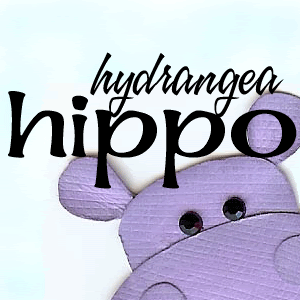
1 comments:
Great tutorial Terrie...I'm sure I'll be back for a "refresher" if I should have the need for it! Thanks for taking the time to explain to us that are not computer literate!
Post a Comment